Instagram Keyword Search: How to Optimise for In-App Search
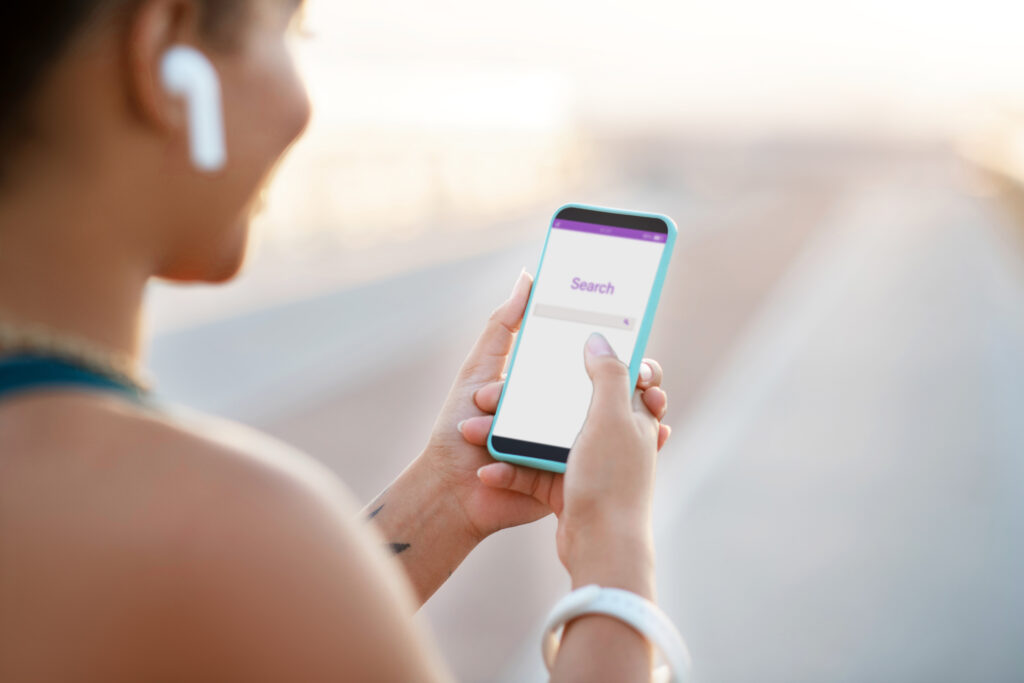
Instagram has evolved far beyond a photo-sharing platform. With over a billion active users, Instagram is now a hub for influencers, businesses, creatives, and individuals alike. Whether you’re looking to increase your visibility, attract followers, or promote products, the key to success lies in how you interact with Instagram’s in-app search functionality. In this blog, we will explore what in-app search is, how to optimise in-app search, how to use in-app search on Instagram, and why Instagram is such a powerful platform for in-app search.
What Is In-App Search on Instagram?
In-app search on Instagram refers to the search feature within the app that allows users to search for content, accounts, hashtags, places, and more. When someone uses Instagram’s search bar, they are presented with results that are personalised based on their activity, interests, and the platform’s algorithm. In-app search can help users discover new profiles to follow, explore content related to specific topics, or find trending hashtags.
For creators, businesses, and influencers, understanding how to optimise in-app search is essential to growing your presence on the platform. Instagram’s search algorithm takes into account factors such as keywords, engagement, and content relevance, making it crucial to leverage these factors to improve discoverability.
How to Optimise In-App Search on Instagram
Optimising for in-app search on Instagram involves a few specific tactics that focus on keyword usage, engagement, and profile optimisation. Let’s break down the key steps to optimise in-app search on Instagram effectively.
1. Use Keywords in Your Profile Name and Bio
The first step in optimising for in-app search is making sure that your profile is easy to find. Instagram allows users to search for keywords not just in captions and hashtags, but also within profile names and bios. Therefore, it’s important to include relevant keywords in both your Instagram handle and bio.
For instance, if you’re a fitness coach, your username could be something like “@FitnessWithAlex,” and your bio could include keywords like “personal trainer,” “fitness coaching,” and “workout tips.” This will help Instagram’s algorithm associate your profile with these keywords, making it easier for users to find you when they search for related terms.
2. Create Engaging Content with Targeted Keywords
The more engaging your content, the higher it will rank in Instagram’s search results. High-quality posts and relevant keywords can significantly improve your visibility. For example, in your captions, use keywords that are related to your niche. If you’re a food blogger, for example, using phrases like “recipe,” “food photography,” “healthy recipes,” or “meal prep” can help your content appear in searches related to those topics.
In addition to keywords in captions, consider how your content is structured. Instagram allows users to search for content using hashtags, so using targeted and popular hashtags related to your niche is another effective way to optimise for in-app search.
3. Utilise Hashtags Effectively
Hashtags are one of the most powerful tools for discoverability on Instagram, and using them correctly can help you optimise for in-app search. Hashtags help users find posts related to specific topics, and Instagram’s search engine indexes posts with relevant hashtags to make them more discoverable.
When choosing hashtags, use a combination of popular and niche-specific hashtags. For example, while broad hashtags like #fitness or #food might attract a large audience, smaller, more targeted hashtags like #fitnesstips or #mealprepideas can help you reach a more specific group of users. Don’t overstuff your posts with too many hashtags – aim for 5 to 10 relevant hashtags per post, and make sure they’re closely related to the content you’re sharing.
4. Engage with Other Users
Instagram’s search algorithm also takes into account engagement, such as likes, comments, shares, and saves. The more engagement your posts receive, the more likely they are to show up in relevant search results.
To optimise for in-app search, it’s important to engage with other users on the platform, especially those in your niche or target market. Comment on posts, like content, and even share relevant content from others. By actively participating in the Instagram community, you increase your chances of being seen in search results and encourage reciprocal engagement on your own posts.
5. Post Regularly and Consistently
Consistency is key when it comes to optimising in-app search. Instagram’s algorithm rewards active accounts with more visibility. If you post regularly, you signal to the platform that you’re an active user, which could result in your content being prioritised in search results.
While it’s essential to post often, it’s equally important to maintain quality. Aim for a consistent posting schedule that works for you while ensuring your content remains valuable to your audience.
6. Leverage Instagram Stories
Instagram Stories are a powerful tool that allows users to engage with your content in real-time. Stories appear at the top of users’ feeds, increasing visibility and engagement. Adding relevant hashtags, location tags, and keywords in your stories can help you optimise in-app search and reach a wider audience.
Don’t forget to include interactive elements in your stories, such as polls, quizzes, and question stickers. These features boost engagement and make it more likely that your stories will appear in search results.
7. Optimise Your Instagram Account for SEO
Instagram’s search algorithm also takes SEO (search engine optimisation) factors into consideration. This means that optimising your profile and content for search engines can benefit your in-app search rankings.
Start by using a searchable username and handle, incorporating keywords into your bio, and making sure your posts have detailed captions with relevant keywords. In addition, ensuring that your content is visually appealing can help increase engagement, which in turn boosts your in-app search visibility.
How to Use In-App Search on Instagram
Using Instagram’s in-app search is simple. Here’s how to access and navigate the search function:
- Accessing Search: Open Instagram and tap on the magnifying glass icon at the bottom of the screen. This will take you to the search page, where you can find various categories such as “Top,” “Accounts,” “Audio,” “Tags,” and “Places.”
- Explore Content: You can search for any keyword, hashtag, account, or location by typing it into the search bar at the top. Instagram will auto-suggest search terms as you type, making it easy to discover popular and relevant results.
- Filter Your Results: To narrow down your search results, you can filter them by choosing one of the categories listed under the search bar. For example, if you’re searching for a specific hashtag, tapping the “Tags” section will show all posts related to that hashtag.
- Interact with Search Results: Once you find accounts, posts, or hashtags that interest you, you can like, comment, save, or follow them. The more you engage with content through Instagram’s search, the better the algorithm will understand your preferences and provide you with more relevant results in the future.
Why Instagram Is a Good Platform to Use for In-App Search
Instagram is one of the best platforms to optimise for in-app search for several reasons:
1. Massive User Base
With over a billion active users, Instagram is one of the largest social media platforms in the world. This provides a vast audience for your content, making it crucial to optimise for in-app search in order to stand out in the crowd.
2. Visual Platform
Unlike other social media platforms, Instagram is highly visual. People use Instagram to discover new trends, products, and ideas, making it the perfect platform to leverage in-app search for growing your visibility. By optimising your content with relevant keywords, you can attract users who are specifically searching for visual content in your niche.
3. Highly Engaged Audience
Instagram users are highly engaged, making it a great platform for discovering new content. By using in-app search features, you can find users who are interested in your niche and engage with them directly. Engagement drives visibility, and Instagram’s algorithm rewards accounts that foster interaction.
4. Advanced Search Features
Instagram’s search functionality is more than just basic keyword matching. It also takes into account user activity, location, and content relevance. This makes it a powerful tool for both organic and paid growth, allowing you to target specific groups of users with precision.
5. Content Discovery
Instagram’s “Explore” page, driven largely by in-app search, is a highly effective way for new users to discover content related to their interests. Optimising for in-app search can help get your posts featured on the Explore page, dramatically increasing your chances of reaching new followers.
6. Instagram for Business
Instagram offers businesses various tools for tracking engagement and optimising content for better visibility. With features like Instagram Insights and ads, businesses can refine their in-app search strategies to attract more followers, build brand awareness, and drive conversions.
Optimising for in-app search on Instagram is a powerful strategy to increase visibility and engagement on the platform. By strategically using keywords, hashtags, and high-quality content, you can ensure that your profile, posts, and stories are discoverable to a wider audience. The more you optimise in-app search, the more likely you are to stand out in the competitive Instagram landscape and attract a loyal following.
Whether you’re an individual creator or a business, Instagram’s in-app search functionality provides an incredible opportunity to grow your presence, foster engagement, and ultimately achieve your goals on the platform. So, start optimising for in-app search today, and watch your Instagram presence grow!









