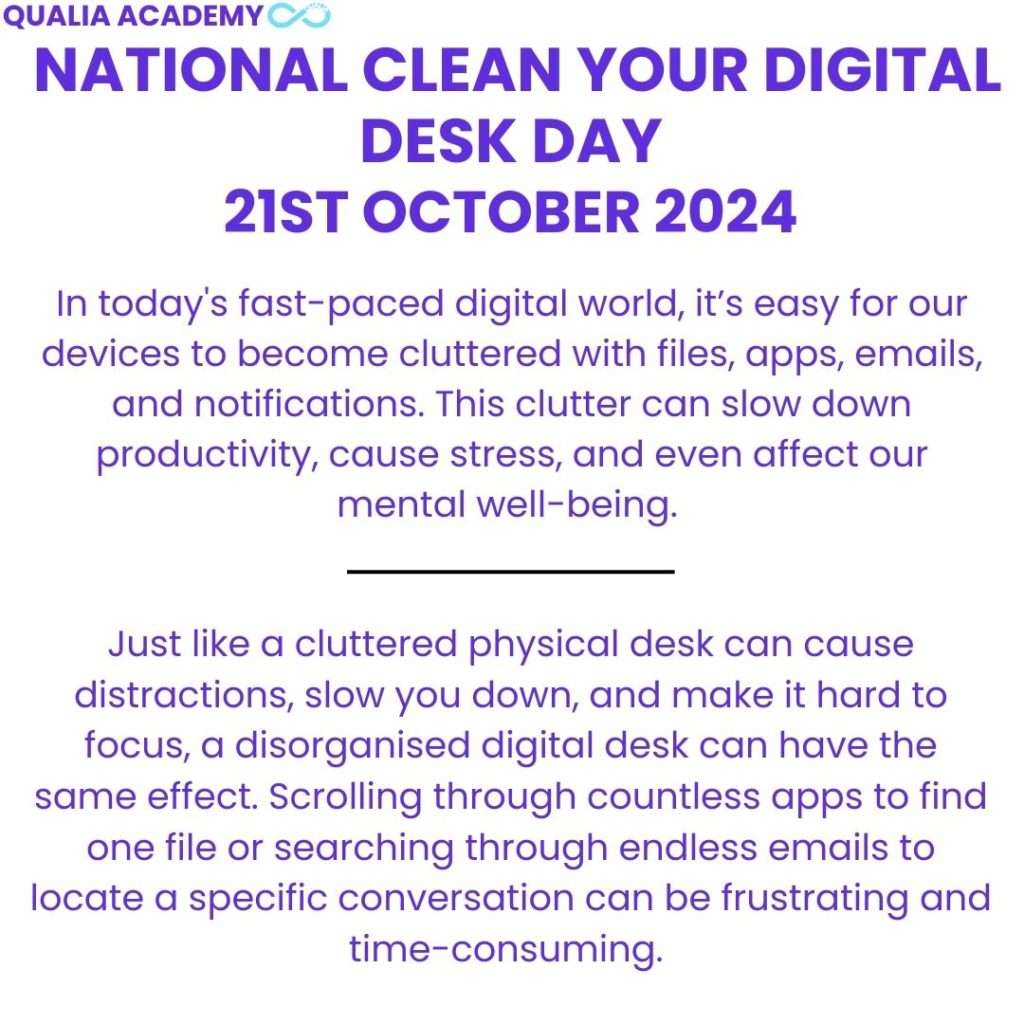
In today’s fast-paced digital world, it’s easy for our devices to become cluttered with files, apps, emails, and notifications. This clutter can slow down productivity, cause stress, and even affect our mental well-being. Fortunately, National Clean Your Digital Desk Day gives us the perfect opportunity to declutter our virtual workspaces. If you’re feeling overwhelmed by your digital environment, this guide will help you understand why a digital desk clean-up is essential, how to do it effectively, and the long-term benefits of maintaining a tidy digital space.
What Is a Digital Desk?
A digital desk refers to the virtual workspace you use on your computer, tablet, smartphone, or any other digital device. It’s the digital equivalent of your physical desk, where instead of papers, pens, and books, you manage files, folders, applications, emails, bookmarks, and cloud-based storage.
Just like a cluttered physical desk can cause distractions, slow you down, and make it hard to focus, a disorganised digital desk can have the same effect. Scrolling through countless apps to find one file or searching through endless emails to locate a specific conversation can be frustrating and time-consuming. National Clean Your Digital Desk Day encourages you to clean, declutter, and optimise this space for better efficiency.
Why Should You Clean Your Digital Desk?
You might be wondering why cleaning your digital desk matters. After all, isn’t the digital space unlimited? While it might seem that way, the clutter in your digital environment can have a range of negative effects on your productivity and even your mental well-being. Here are a few reasons why taking the time to clean up your digital workspace is crucial:
Improved Productivity
A clean digital workspace allows you to find files and apps quickly, reducing the time spent searching for what you need. When everything is organised, you’re better able to focus on the task at hand without distractions. Research shows that clutter, whether physical or digital, can lead to cognitive overload, which negatively impacts productivity. A decluttered digital environment ensures that your focus is on your work, not on finding or organising your digital tools.
Reduced Stress and Anxiety
Just as a messy physical environment can cause stress, so too can a cluttered digital space. Endless notifications, unread emails, and disorganised files can lead to feelings of overwhelm. Organising your digital desk helps create a sense of control and calm, which can reduce stress levels and increase your overall sense of well-being.
Increased Efficiency
When your files, apps, and emails are organised, you’re able to work more efficiently. A clean digital desk allows you to access important information quickly and easily, reducing the frustration of sifting through unnecessary or irrelevant content. It also helps your devices run more smoothly by freeing up memory and improving performance.
Better Security
Cleaning your digital desk includes reviewing and deleting old or unused apps, files, and programs that could pose a security risk. Outdated apps or files may be more vulnerable to cyberattacks. Regularly organising and deleting unnecessary files ensures that your system stays secure and up to date.
Free Up Storage Space
Over time, digital clutter can consume a significant amount of storage space. From old files to unused apps, this buildup can slow down your devices. Cleaning your digital desk can free up storage, making your devices faster and more efficient. This can also save you from purchasing additional storage solutions or upgrading your device unnecessarily.
The Positives of Cleaning Your Digital Desk
There are many tangible and intangible benefits to cleaning your digital desk. Here are some of the most impactful positives:
A Sense of Accomplishment
Decluttering your digital space provides an immediate sense of accomplishment. Once you’ve organised your files, cleaned out your inbox, and optimised your desktop, you’ll feel a renewed sense of control and readiness to tackle new tasks.
Enhanced Focus
A clean workspace, whether physical or digital, leads to improved focus. When your digital space is free of distractions, you can direct your full attention to the tasks that matter most, improving your focus and overall work quality.
Prolonged Device Life
By removing unnecessary files, programs, and apps, you reduce the wear and tear on your device’s memory and processor. This helps prolong your device’s lifespan and ensures it continues to function efficiently.
Better Collaboration
A clean and organised digital desk not only benefits you but can also improve collaboration with coworkers. Sharing organised files, emails, and other digital resources makes teamwork more efficient and effective. There’s nothing more frustrating than having to wait while someone searches for an important document or missing email during a meeting.
Data Safety and Recovery
Having a clean, well-organised digital workspace also means better backup practices and easier data recovery. By storing files in a logical, organised manner and regularly backing up important data, you ensure that if something goes wrong—whether it’s a device failure or a cyberattack—you’re better prepared for a quick recovery.
How to Clean Your Digital Desk: 10 Steps for Success
Cleaning your digital desk may seem overwhelming, especially if you’ve been accumulating files and apps for years. However, by breaking it down into manageable steps, the process becomes much easier. Here’s a step-by-step guide to help you get started:
Start with Your Desktop
The first step is to tackle your computer’s desktop. A cluttered desktop can make it difficult to locate important files and may slow down your device. Delete or move unnecessary files, group similar documents into folders, and create a simple, easy-to-navigate structure.
Organise into folders: Group similar files (e.g., work documents, personal files, images) into appropriate folders.
Delete unused shortcuts: Remove desktop icons for programs or apps you don’t regularly use.
Consider minimalist design: A clean, simple desktop background can help create a calming, distraction-free environment.
2. Declutter Your Email Inbox
A cluttered inbox can cause stress and make it difficult to stay organised. Start by archiving or deleting old, unnecessary emails. Use filters and folders to automatically sort incoming emails and unsubscribe from newsletters or promotional content you no longer wish to receive.
Use filters: Automatically sort incoming mail into folders like “work,” “personal,” “promotions,” and “social.”
Unsubscribe: Remove yourself from newsletters and mailing lists that no longer serve you.
Delete old emails: Remove emails that are no longer relevant to free up space and reduce clutter.
3. Organise Cloud Storage
If you use cloud-based services like Google Drive, Dropbox, or iCloud, now is the time to organise them. Go through old files, delete duplicates, and move documents into clearly labelled folders.
Create a folder structure: Organise files by type, date, or project to keep them easy to access.
Delete unused files: Remove documents that are no longer needed, especially large files like videos and photos that can take up significant storage space.
Use naming conventions: Create clear, consistent file names to make searching easier.
4. Clean Up Your Apps and Programs
Unused apps and programs take up valuable storage space and may slow down your device. Go through your computer, smartphone, and tablet and uninstall any apps or programs you no longer use.
Delete or uninstall unused apps: If you haven’t used an app in the last six months, it’s probably safe to delete.
Update regularly used apps: Make sure your frequently used apps and programs are up-to-date to avoid security vulnerabilities.
Organise by category: Group your apps into categories (e.g., “work,” “entertainment,” “social”) to keep your devices tidy.
Manage Your Bookmarks
If you’re an avid web browser, chances are your bookmarks bar is overflowing. Take the time to delete outdated or unused bookmarks and organise the rest into folders.
Delete unused bookmarks: Remove any old or broken links.
Create folders: Organise bookmarks by category (e.g., “news,” “work,” “shopping”) for easy navigation.
Use a bookmark manager: Consider using a bookmark manager like Pocket or Raindrop.io to keep your links organised and accessible across devices.
6. Clear Your Downloads Folder
The downloads folder is a common dumping ground for files you needed in the moment but no longer require. Go through your downloads, delete anything unnecessary, and move important files to their appropriate locations.
Delete unnecessary files: Clear out files you no longer need.
Move important files: Transfer important documents, photos, or videos to your organised folder structure.
7. Empty Your Trash or Recycle Bin
If your trash or recycle bin is full, it can take up valuable storage space. Regularly emptying it helps keep your device running smoothly.
8. Review Your Security Settings
A digital declutter is a perfect time to review your security settings. Make sure your software, apps, and devices are up to date with the latest security patches, and review privacy settings to ensure your data is protected.
Check for updates: Ensure your operating system and apps are running the latest versions to reduce security risks.
Strengthen passwords: Use a password manager to generate and store strong, unique passwords.
Review permissions: Check which apps have access to your data and revoke permissions that are no longer necessary.
9. Backup Important Files
Once you’ve organised your digital desk, it’s crucial to back up important files. Use external hard drives, cloud storage, or a combination of both to ensure that you don’t lose any vital documents in the future.
Use cloud-based services: Cloud storage solutions like Google Drive, iCloud, and Dropbox can automate backups and provide access to your files from anywhere.
Set automatic backups: Configure your device to back up important files automatically on a regular basis.
10. Declutter Your Social Media
Take a moment to review your social media accounts. Unfollow accounts that no longer align with your interests, clean up your friends or contacts lists, and review your privacy settings to ensure your information is secure.
Unfollow or mute: Remove accounts or pages that clutter your feed or no longer serve you.
Update privacy settings: Review your privacy settings to control who can see your information.
National Clean Your Digital Desk Day serves as a reminder that just like our physical spaces, our digital environments also need regular attention. By decluttering, organising, and maintaining a tidy digital desk, you not only improve productivity and efficiency but also reduce stress and enhance your mental well-being. Take the time to clean your digital workspace today, and set yourself up for a more organised and focused future.









